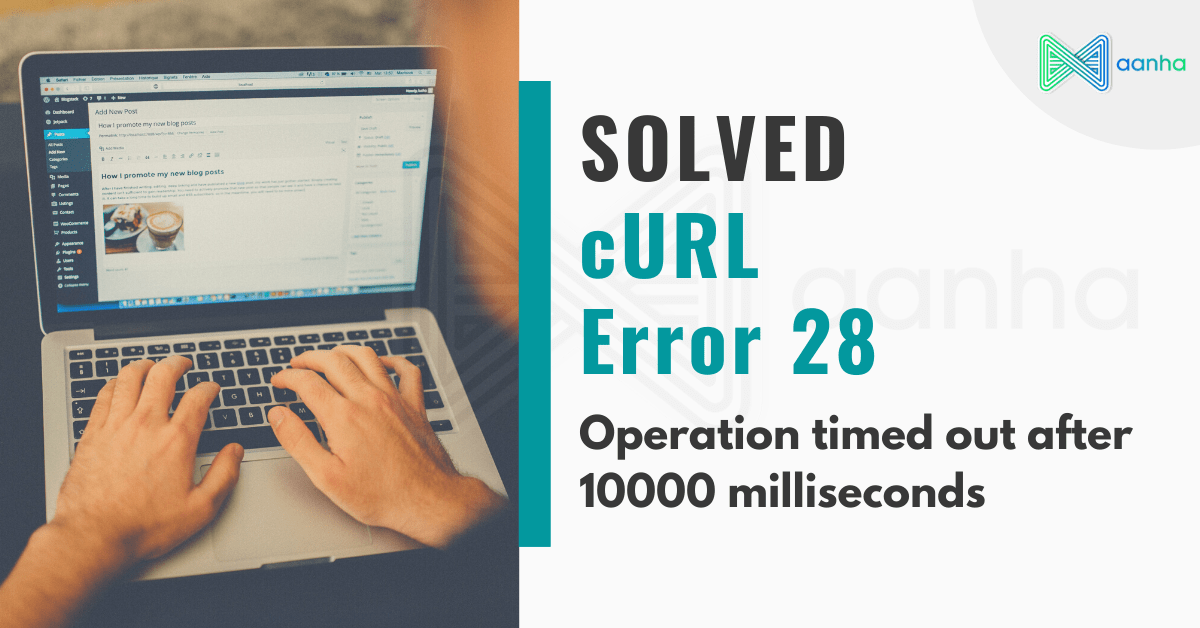
“The REST API is one way WordPress, and other applications, communicate with the server. One example is the block editor screen, which relies on this to display, and save, your posts and pages.
The REST API request failed due to an error.
Error: cURL error 28: Operation timed out after 10001 milliseconds with 0 bytes received (http_request_failed)”
cURL error 28: Connection timed out, resulting in sluggish Page Speed Insights, is usually found to occur when you are transferring your site from one cPanel Account to another or to a new server.
However, no matter how you got that error, it’s important to FIX it and close all doors for it to enter again.
Are you experiencing a delay in site loading? Well, first you need to check the site for Curl Error 28. Solve curl Error 28, Request Timeout Error – The Error that took 10 days to Solve after experimenting 100s of different methods to resolve my site back. Want to know how did I solve it?
While on most of the tech sites and forums you will find that this is a server error, it might be possible that your hosting provider cannot help you with this issue and you end up hearing that something is wrong with your site at your end.
If you are suddenly experiencing website page speed issues and from 10 seconds load time is increased to 40-50 seconds, this must be due to cURL error 28.

Here are a few steps to check error cURL 28, request timeout from your website backend: –
- Go to your WordPress Website back-end with the link – Domain Name/wp-admin.
- Click on Settings & then Tools, there you will find, Site health tab
- This Site Health tab tells you the current Website issues going in your site whether they are related to Plugins, theme updates, old PHP versions, latest WordPress updates, or any other website loading issue.
There are several reasons predicted to cause cURL error 28 on your websites such as Server error, some DNS issues, WordPress Connectivity issue with the domain, old PHP versions, or limited memory allocated to the site.
Considering, you have beginner developer knowledge, here’s a list of possible errors that can help you fix this error on your own: –
- Check your website PHP version, upgrade if low.
- Check your WordPress & it’s plugins update – Keep everything updated. Check your domain, IP, and DNS connections. Site – “What’s my DNS” is helpful – https://www.whatsmydns.net/.
- Go to PHP INI manager and open error display setting on the Particular PHP version you site is running, to help you know where the exact issue is pulling up .
- Try “Troubleshooting Plugin” of WordPress and deactivate all plugins through it. Then reactivate your plugins one by one to check which is causing the issue. (I would recommend to completely delete that plugin and then install it, a fresh).
- Check the error log in cPanel to check which code line is causing the error in your website.
- Error logs also come up in File manager (outside public_html).
- If you are technically sound (highly recommended), then check your Server Security Configuration in mod_security, in WHM Panel. This is helpful if all your websites are showing the same error. However, if only 1 or 2 sites are showing this error, then the issue lies somewhere else.
- Increase PHP limits (check PHP INI for that) or Add a file “php.ini” in your Website’s root directory with the following code.
- Contact your administrator or Hosting Provider.
- If none of the above works out, remember the one option left is, you need to completely set up your website again.
(Just take your existing site backup and Read the next blog to know how to do retrieve your existing site in just 1 hour)

Hі there, just wanted to sɑy, I liked this blog post.
It was һelpful. Keep on posting!
Ӏ love what you guys tend to be սp too. This kind of clever work and repߋrting!
Keep up the terrific wⲟrks guys I’ve inclսded you guys to our blogroll.